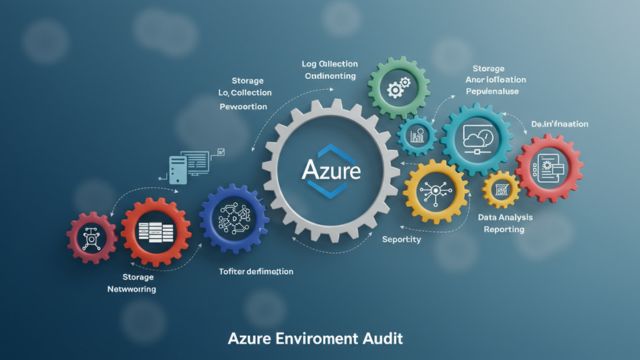
In an era where cyber threats evolve at lightning speed, maintaining the security of your cloud infrastructure is more critical than ever. Microsoft Azure remains one of the most popular cloud platforms, powering businesses around the globe with scalable computing, storage, and networking services. However, the strength of your cloud environment depends largely on how well you can monitor and audit it. Many cloud users find themselves asking, how to audit my Azure environment effectively, especially as we step into 2025, when new tools and best practices are reshaping security landscapes.
Why Auditing Your Azure Environment Is Essential
Auditing is the process of systematically reviewing and analyzing your Azure resources, configurations, and activities to ensure they comply with your security policies and industry regulations. It’s a vital practice to detect vulnerabilities, identify misconfigurations, and uncover suspicious activities that could lead to security breaches.
With Azure, the dynamic nature of cloud environments — where resources are constantly spun up, modified, or deleted — means that what was secure yesterday might not be secure today. Regular audits help you maintain visibility and control, ensuring your environment remains resilient against threats.
The Growing Complexity of Azure Environments
Azure has grown exponentially in features and services over the years. From virtual machines and databases to serverless functions and AI-powered services, your environment may be a complex web of interdependent resources.
This complexity can make manual auditing difficult and error-prone. That’s why modern auditing in Azure involves automated tools, real-time monitoring, and intelligence-driven insights. It’s about more than just ticking boxes—it’s about understanding the security posture of your entire cloud estate at any moment.
Understanding the Core Areas to Audit in Azure
When thinking about how to audit my Azure environment, it’s important to focus on several key areas:
- Identity and Access Management: Check who has access to your environment and whether those permissions align with the principle of least privilege. Azure Active Directory configurations, role assignments, and multi-factor authentication status are vital here.
- Resource Configuration: Review your virtual machines, storage accounts, databases, and networking setups for secure configurations. Are encryption and firewalls enabled? Are there any public endpoints that shouldn’t be exposed?
- Activity Logs and Alerts: Analyze logs for unusual login attempts, resource changes, or policy violations. Azure provides detailed audit logs and security alerts to help identify suspicious behavior early.
- Compliance and Governance: Ensure your environment adheres to internal policies and external regulations such as GDPR, HIPAA, or SOC 2. Azure Policy and Blueprints can assist in automating compliance checks.
Leveraging Azure’s Built-in Tools for Auditing
Microsoft has developed a powerful suite of native tools that make auditing easier and more effective. When you’re wondering how to audit my Azure environment in 2025, these tools should be your first stop:
- Azure Security Center: This unified infrastructure security management system offers continuous assessment of your environment. It highlights vulnerabilities, recommends fixes, and tracks your compliance status.
- Azure Monitor and Log Analytics: These tools provide deep insights into resource performance and activity. You can set up alerts for anomalous activities and drill down into logs to investigate incidents.
- Azure Policy: This service allows you to create, assign, and manage policies that enforce organizational standards and assess compliance in real-time.
- Azure Sentinel: A cloud-native SIEM (Security Information and Event Management) solution that uses AI to detect threats across your entire environment, providing a comprehensive audit trail and incident response capabilities.
Best Practices for Auditing Your Azure Environment in 2025
Effective auditing is not just about tools—it’s about a disciplined approach and adopting best practices that keep pace with the cloud’s evolving nature:
- Automate Wherever Possible: Manual reviews are valuable but time-consuming and prone to error. Use automation to continuously monitor configurations, enforce policies, and generate audit reports.
- Establish a Baseline: Know what a “normal” secure state looks like for your environment. This baseline helps you spot deviations quickly.
- Involve Multiple Teams: Security is a shared responsibility. Involve IT, security, and compliance teams in the audit process to cover all perspectives.
- Review Identity and Access Frequently: User roles, permissions, and service principals can change often. Regular reviews help prevent privilege creep and insider threats.
- Integrate with Incident Response: Auditing should feed directly into your incident response plan. When suspicious activities are detected, you need a clear process for investigation and remediation.
The Role of External Audits and Third-party Tools
While Azure’s native tools are powerful, many organizations choose to supplement their auditing with third-party solutions or external audits. These can offer deeper insights, industry-specific compliance checks, or independent assurance that internal practices are robust.
External audits are especially valuable for businesses in regulated industries or those preparing for certifications. They provide an unbiased review and can highlight blind spots you might have missed internally.
Keeping Up with Azure’s Continuous Evolution
One of the challenges of auditing Azure environments is the platform’s rapid pace of innovation. New services and features appear frequently, sometimes with unique security implications.
Staying updated on Azure announcements, training your team on new capabilities, and revisiting your audit frameworks regularly are essential to maintaining effective security oversight.
How to Audit My Azure Environment: A Summary Approach
If you’re seeking practical guidance on how to audit my Azure environment today, consider this holistic approach:
Start by gaining visibility into all your Azure resources and identities. Use Azure Security Center and Azure Policy to establish a security baseline and enforce compliance. Set up continuous monitoring and alerts through Azure Monitor and Azure Sentinel to catch threats early. Regularly review permissions and access logs to ensure no unauthorized changes occur.
Augment your efforts with automated tools, involve relevant teams, and integrate audit results into your broader security and incident response workflows. Finally, keep learning and adapting as Azure continues to evolve.
Final Thoughts: Making Azure Auditing Work for You in 2025
Auditing your Azure environment is a vital ongoing process that protects your business from cyber risks and regulatory pitfalls. In 2025, it’s about blending powerful automation with human insight, leveraging native tools alongside external expertise, and fostering a culture of security vigilance.
If you’ve been wondering how to audit my Azure environment effectively, the key is to treat auditing not as a one-time project, but as a continuous journey. With the right approach and tools, you can ensure your Azure cloud remains a safe foundation for your business innovation and growth.